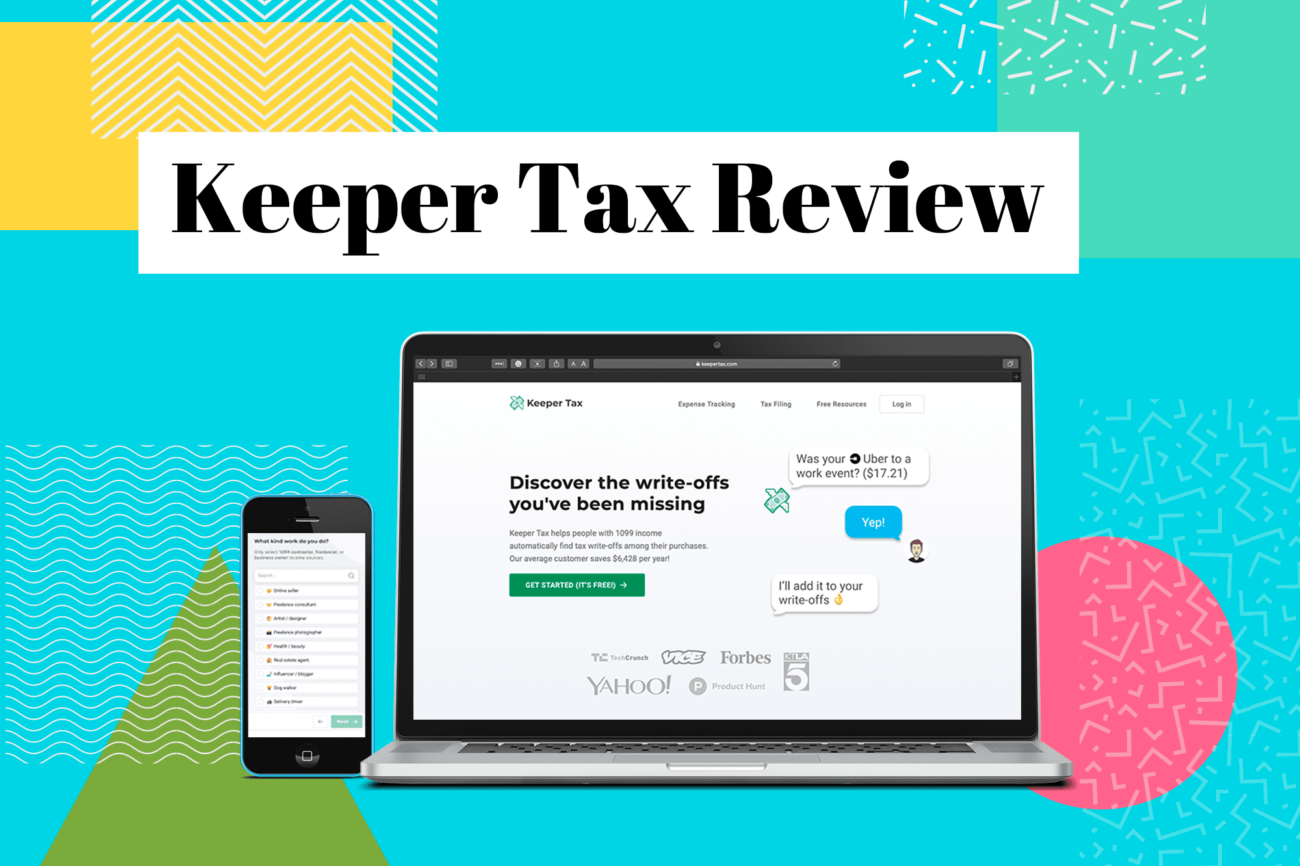Keeper Tax Review: The Best Way For Freelancers To Maximize Their Tax Write-Offs
Tax season: We all dread it. And when you’re self-employed, working as a contractor or freelancer, tax season can be particularly complicated, especially where write-offs and deductions are concerned. While those with traditional 9-to-5s have a simpler time with taxes (must be nice to just have a simple W-2), freelancers are left to do the heavy lifting. And I don’t know about you, but I’m not a tax wiz. Luckily, neither you nor I need to be with Keeper Tax, an expense tracking software specifically designed for the gig economy workforce and people who are bringing in a lot of freelance income. Keeper Tax will be a lifesaver when tax season rolls around and we’re going tell you exactly how.
 For anyone who earns 1099 income, this tax software promises to help you save more money by automatically finding you tax-deductible expenses, also known as write-offs, for work-related purchases you likely didn’t know you could claim. Meaning, some of your work-related expenses can help reduce your taxable income, so you pay less in taxes.
When you create an account, Keeper Tax will use Plaid — software that securely connects your banks to apps and websites you want to use — to see your purchases from bank accounts and card statements and scan your past purchases for write-offs you may have missed (your bank credentials are not stored by Keeper Tax). And since bank statements are IRS-compliant, that means no more holding on to paper receipts (Keeper Tax supports over 10,000 financial institutions). But if you do buy something in cash that you think is tax-deductible, just take a picture of the receipt and text it to your bookkeeper. They will evaluate it for tax write-off eligibility and automatically categorize it for you if it is.
After linking your desired cards and bank accounts, you’ll be assigned a personal bookkeeper (an actual human, not a bot) who will monitor your purchases throughout the year. Once a day, you’ll receive a text asking about recent transactions to help your bookkeeper identify whether or not it was work-related. For example, if you took an Uber ride the other day, you might get a text asking if the Uber ride was used to take you to a work event. Simply answer yes or no, and if it’s a yes, you’ll get a text letting you know that the cost of the ride will be added to your write-offs. Keeper Tax will neatly organize and categorize all of your work expenses for you so you don’t have to spend hours pulling out your hair, trying to do it yourself. It’s worth noting that even though you have a personal bookkeeper assigned to you to manage your account, most of the texts you will receive inquiring about transactions are automated.
Keeper Tax can also automatically keep track of your car-related expenses if you have to use your car in any way for your work. This is major if you do a lot of driving for your work and your travel costs are not reimbursed by those employing your services. Keeping track of this can mean a huge tax write-off for you. And while gas and mileage may be the most common deductions people claim for their cars, there are many other expenses you can claim on your taxes, like car payments, insurance, repairs and other maintenance costs, tolls, parking and more.
Over time, Keeper Tax will learn your spending habits and preferences and will be able to intuitively add transactions to your eligible tax write-offs as well.
Per Keeper Tax, its customers save an average of $2,428 per year so it’s important to remember that these write-offs add up.
Keeper Tax is available in all 50 states and is also available as an app so you can keep up with and manage your business expenses on the go.
For anyone who earns 1099 income, this tax software promises to help you save more money by automatically finding you tax-deductible expenses, also known as write-offs, for work-related purchases you likely didn’t know you could claim. Meaning, some of your work-related expenses can help reduce your taxable income, so you pay less in taxes.
When you create an account, Keeper Tax will use Plaid — software that securely connects your banks to apps and websites you want to use — to see your purchases from bank accounts and card statements and scan your past purchases for write-offs you may have missed (your bank credentials are not stored by Keeper Tax). And since bank statements are IRS-compliant, that means no more holding on to paper receipts (Keeper Tax supports over 10,000 financial institutions). But if you do buy something in cash that you think is tax-deductible, just take a picture of the receipt and text it to your bookkeeper. They will evaluate it for tax write-off eligibility and automatically categorize it for you if it is.
After linking your desired cards and bank accounts, you’ll be assigned a personal bookkeeper (an actual human, not a bot) who will monitor your purchases throughout the year. Once a day, you’ll receive a text asking about recent transactions to help your bookkeeper identify whether or not it was work-related. For example, if you took an Uber ride the other day, you might get a text asking if the Uber ride was used to take you to a work event. Simply answer yes or no, and if it’s a yes, you’ll get a text letting you know that the cost of the ride will be added to your write-offs. Keeper Tax will neatly organize and categorize all of your work expenses for you so you don’t have to spend hours pulling out your hair, trying to do it yourself. It’s worth noting that even though you have a personal bookkeeper assigned to you to manage your account, most of the texts you will receive inquiring about transactions are automated.
Keeper Tax can also automatically keep track of your car-related expenses if you have to use your car in any way for your work. This is major if you do a lot of driving for your work and your travel costs are not reimbursed by those employing your services. Keeping track of this can mean a huge tax write-off for you. And while gas and mileage may be the most common deductions people claim for their cars, there are many other expenses you can claim on your taxes, like car payments, insurance, repairs and other maintenance costs, tolls, parking and more.
Over time, Keeper Tax will learn your spending habits and preferences and will be able to intuitively add transactions to your eligible tax write-offs as well.
Per Keeper Tax, its customers save an average of $2,428 per year so it’s important to remember that these write-offs add up.
Keeper Tax is available in all 50 states and is also available as an app so you can keep up with and manage your business expenses on the go.
 Keeper Tax offers three free calculation tools for people to use: A quarterly tax calculator, a tax bill calculator and a calculator to help you figure out how much money you should set aside for taxes. Having this information handy months in advance will better prepare you for tax season, making filing that much easier.
On the same page as its three tax calculators, Keeper Tax also has its Freelance Tax University — the ultimate guide to industry-specific tax write-offs for freelancers. In it, you’ll find content that covers everything from claiming work clothes tax deductions to simplified home office deductions. Whatever questions you have or didn’t know you should ask, you’ll find the answers here.
Keeper Tax offers three free calculation tools for people to use: A quarterly tax calculator, a tax bill calculator and a calculator to help you figure out how much money you should set aside for taxes. Having this information handy months in advance will better prepare you for tax season, making filing that much easier.
On the same page as its three tax calculators, Keeper Tax also has its Freelance Tax University — the ultimate guide to industry-specific tax write-offs for freelancers. In it, you’ll find content that covers everything from claiming work clothes tax deductions to simplified home office deductions. Whatever questions you have or didn’t know you should ask, you’ll find the answers here.
 Since I do additional freelance writing on the side, I tried out Keeper Tax to see what tax deductions I may have been missing out on. First, Keeper Tax asked me “What kind of work do you do?” and I was provided with a list of 1099 income professions to choose from, which included the following:
Since I do additional freelance writing on the side, I tried out Keeper Tax to see what tax deductions I may have been missing out on. First, Keeper Tax asked me “What kind of work do you do?” and I was provided with a list of 1099 income professions to choose from, which included the following:
Table Of Contents
How Does Keeper Tax Work? Filing Taxes With Keeper Tax Free Tools And Resources My Experience With Keeper Tax Benefits Of Keeper Tax Bottom Line: Should You Sign Up For Keeper Tax?How Does Keeper Tax Work?
 For anyone who earns 1099 income, this tax software promises to help you save more money by automatically finding you tax-deductible expenses, also known as write-offs, for work-related purchases you likely didn’t know you could claim. Meaning, some of your work-related expenses can help reduce your taxable income, so you pay less in taxes.
When you create an account, Keeper Tax will use Plaid — software that securely connects your banks to apps and websites you want to use — to see your purchases from bank accounts and card statements and scan your past purchases for write-offs you may have missed (your bank credentials are not stored by Keeper Tax). And since bank statements are IRS-compliant, that means no more holding on to paper receipts (Keeper Tax supports over 10,000 financial institutions). But if you do buy something in cash that you think is tax-deductible, just take a picture of the receipt and text it to your bookkeeper. They will evaluate it for tax write-off eligibility and automatically categorize it for you if it is.
After linking your desired cards and bank accounts, you’ll be assigned a personal bookkeeper (an actual human, not a bot) who will monitor your purchases throughout the year. Once a day, you’ll receive a text asking about recent transactions to help your bookkeeper identify whether or not it was work-related. For example, if you took an Uber ride the other day, you might get a text asking if the Uber ride was used to take you to a work event. Simply answer yes or no, and if it’s a yes, you’ll get a text letting you know that the cost of the ride will be added to your write-offs. Keeper Tax will neatly organize and categorize all of your work expenses for you so you don’t have to spend hours pulling out your hair, trying to do it yourself. It’s worth noting that even though you have a personal bookkeeper assigned to you to manage your account, most of the texts you will receive inquiring about transactions are automated.
Keeper Tax can also automatically keep track of your car-related expenses if you have to use your car in any way for your work. This is major if you do a lot of driving for your work and your travel costs are not reimbursed by those employing your services. Keeping track of this can mean a huge tax write-off for you. And while gas and mileage may be the most common deductions people claim for their cars, there are many other expenses you can claim on your taxes, like car payments, insurance, repairs and other maintenance costs, tolls, parking and more.
Over time, Keeper Tax will learn your spending habits and preferences and will be able to intuitively add transactions to your eligible tax write-offs as well.
Per Keeper Tax, its customers save an average of $2,428 per year so it’s important to remember that these write-offs add up.
Keeper Tax is available in all 50 states and is also available as an app so you can keep up with and manage your business expenses on the go.
For anyone who earns 1099 income, this tax software promises to help you save more money by automatically finding you tax-deductible expenses, also known as write-offs, for work-related purchases you likely didn’t know you could claim. Meaning, some of your work-related expenses can help reduce your taxable income, so you pay less in taxes.
When you create an account, Keeper Tax will use Plaid — software that securely connects your banks to apps and websites you want to use — to see your purchases from bank accounts and card statements and scan your past purchases for write-offs you may have missed (your bank credentials are not stored by Keeper Tax). And since bank statements are IRS-compliant, that means no more holding on to paper receipts (Keeper Tax supports over 10,000 financial institutions). But if you do buy something in cash that you think is tax-deductible, just take a picture of the receipt and text it to your bookkeeper. They will evaluate it for tax write-off eligibility and automatically categorize it for you if it is.
After linking your desired cards and bank accounts, you’ll be assigned a personal bookkeeper (an actual human, not a bot) who will monitor your purchases throughout the year. Once a day, you’ll receive a text asking about recent transactions to help your bookkeeper identify whether or not it was work-related. For example, if you took an Uber ride the other day, you might get a text asking if the Uber ride was used to take you to a work event. Simply answer yes or no, and if it’s a yes, you’ll get a text letting you know that the cost of the ride will be added to your write-offs. Keeper Tax will neatly organize and categorize all of your work expenses for you so you don’t have to spend hours pulling out your hair, trying to do it yourself. It’s worth noting that even though you have a personal bookkeeper assigned to you to manage your account, most of the texts you will receive inquiring about transactions are automated.
Keeper Tax can also automatically keep track of your car-related expenses if you have to use your car in any way for your work. This is major if you do a lot of driving for your work and your travel costs are not reimbursed by those employing your services. Keeping track of this can mean a huge tax write-off for you. And while gas and mileage may be the most common deductions people claim for their cars, there are many other expenses you can claim on your taxes, like car payments, insurance, repairs and other maintenance costs, tolls, parking and more.
Over time, Keeper Tax will learn your spending habits and preferences and will be able to intuitively add transactions to your eligible tax write-offs as well.
Per Keeper Tax, its customers save an average of $2,428 per year so it’s important to remember that these write-offs add up.
Keeper Tax is available in all 50 states and is also available as an app so you can keep up with and manage your business expenses on the go.
Filing Taxes With Keeper Tax
When tax season comes around, you can either file your taxes directly through Keeper Tax or through another tax filing service and just export your documents from Keeper Tax. Filing federal and state taxes with Keeper Tax costs $89. To export documents and file somewhere else, Keeper Tax charges $39. To put this into perspective, for federal filing, H&R Block charges $189.99 for its Self-Employed Online Assist package and an additional $49.99 per state filed. And while TurboTax says it starts off free for its Self-Employed package, it costs $120 per state filing. Keeper Tax provides more than 300 tax credits, as well as 1099, investment, W2 and LLC income reporting and retirement plan and distributions reporting. It also provides audit help — at no additional cost — employing tax professionals to review every return filed through it. If the software identifies something that is likely to flag an audit, you will be contacted and someone will help you take care of the concern.Free Tools And Resources
 Keeper Tax offers three free calculation tools for people to use: A quarterly tax calculator, a tax bill calculator and a calculator to help you figure out how much money you should set aside for taxes. Having this information handy months in advance will better prepare you for tax season, making filing that much easier.
On the same page as its three tax calculators, Keeper Tax also has its Freelance Tax University — the ultimate guide to industry-specific tax write-offs for freelancers. In it, you’ll find content that covers everything from claiming work clothes tax deductions to simplified home office deductions. Whatever questions you have or didn’t know you should ask, you’ll find the answers here.
Keeper Tax offers three free calculation tools for people to use: A quarterly tax calculator, a tax bill calculator and a calculator to help you figure out how much money you should set aside for taxes. Having this information handy months in advance will better prepare you for tax season, making filing that much easier.
On the same page as its three tax calculators, Keeper Tax also has its Freelance Tax University — the ultimate guide to industry-specific tax write-offs for freelancers. In it, you’ll find content that covers everything from claiming work clothes tax deductions to simplified home office deductions. Whatever questions you have or didn’t know you should ask, you’ll find the answers here.
My Experience With Keeper Tax
 Since I do additional freelance writing on the side, I tried out Keeper Tax to see what tax deductions I may have been missing out on. First, Keeper Tax asked me “What kind of work do you do?” and I was provided with a list of 1099 income professions to choose from, which included the following:
Since I do additional freelance writing on the side, I tried out Keeper Tax to see what tax deductions I may have been missing out on. First, Keeper Tax asked me “What kind of work do you do?” and I was provided with a list of 1099 income professions to choose from, which included the following:
- Online seller Freelance consultant
- Artist/designer
- Freelance photographer
- Health/beauty
- Real estate agent
- Influencer/blogger
- Dog Walker
- Delivery Driver
- Uber/Lyft driver
- Business Owner
- Other (fill in)
- Gas Insurance and registration
- Car maintenance
- Vehicle depreciation
- Tolls
- Parking
- Part of my rent
- Home office furniture
- Water bill
- Power bill
- Property insurance
- WiFi bill